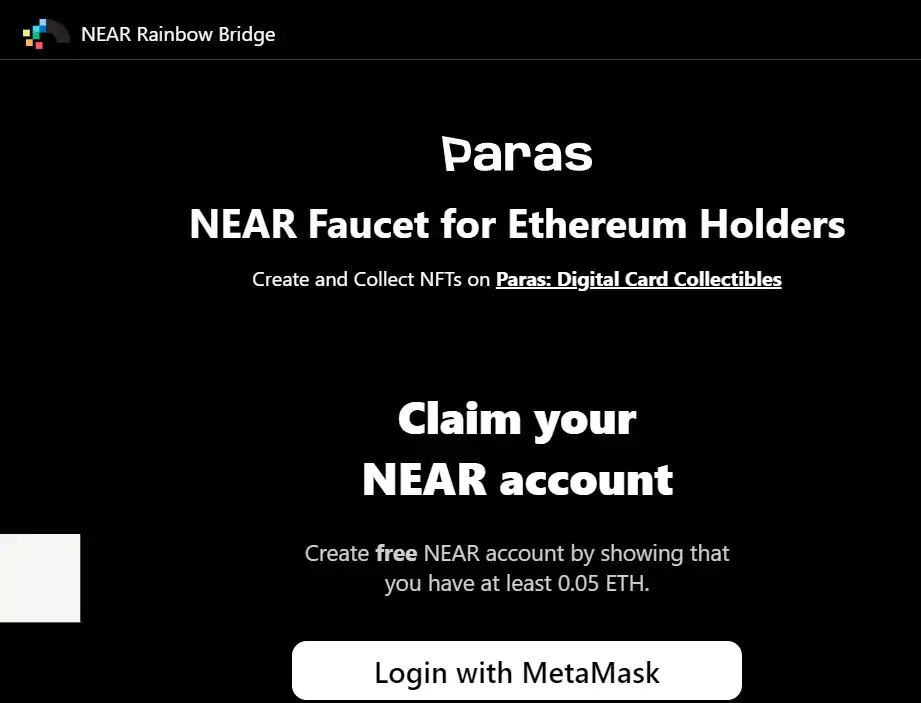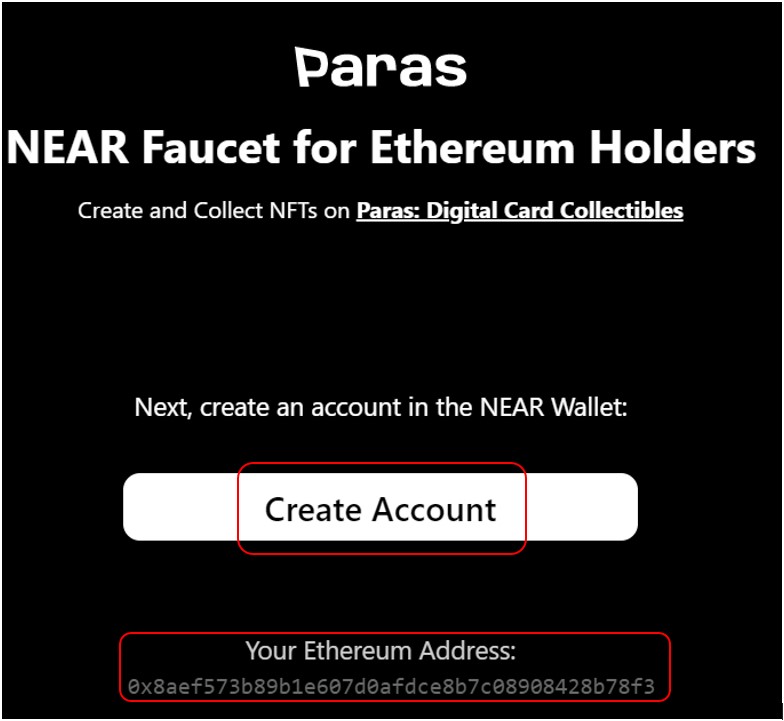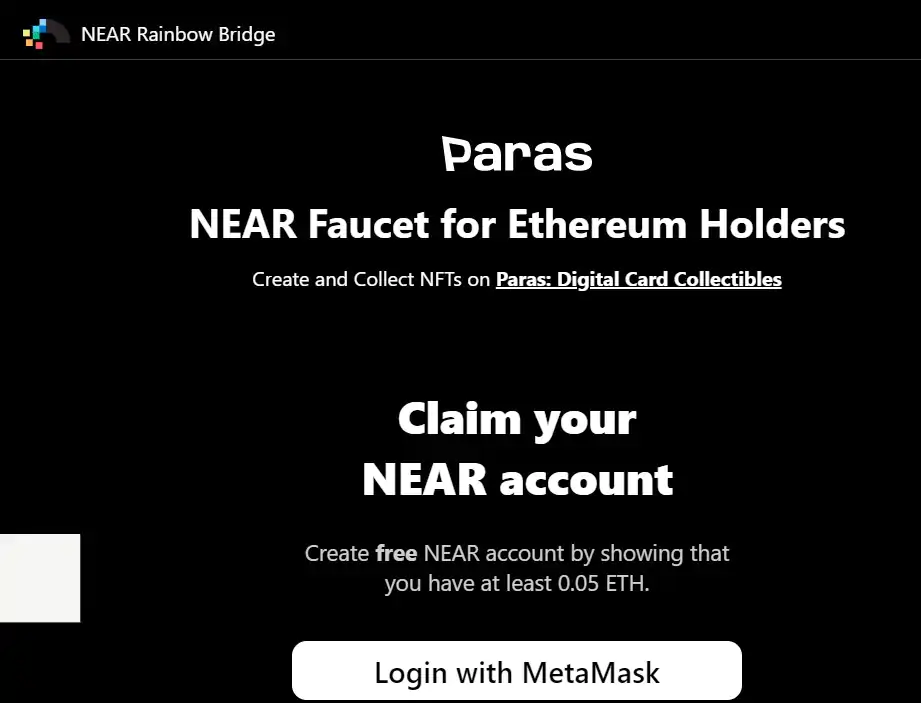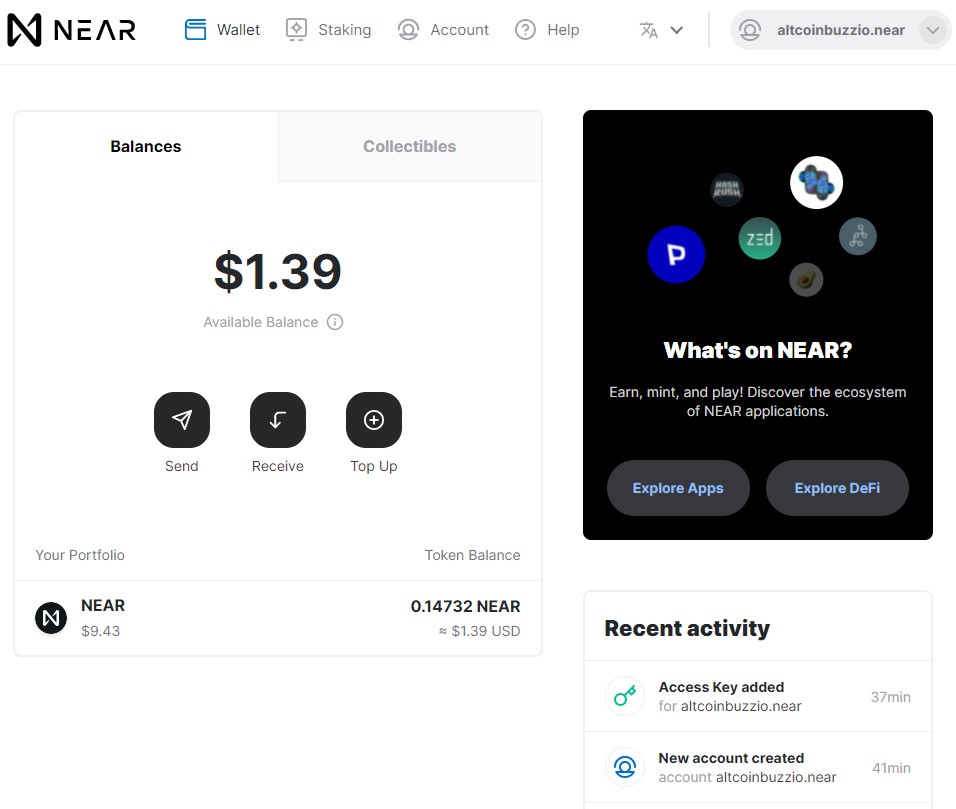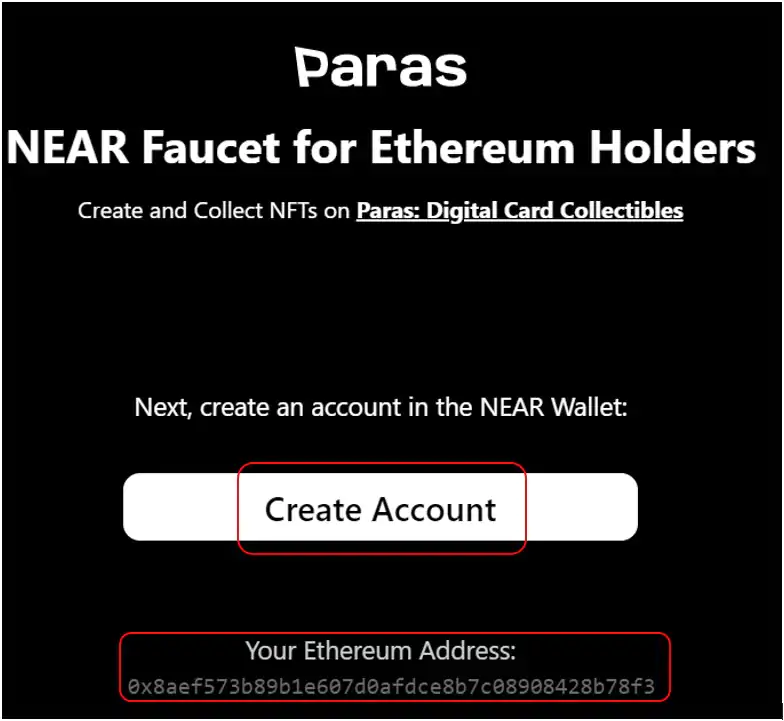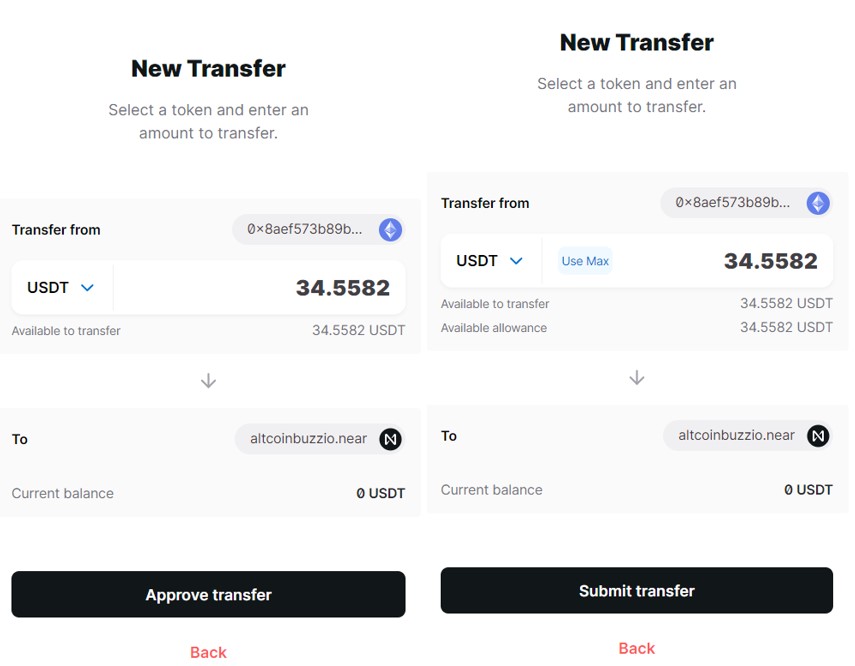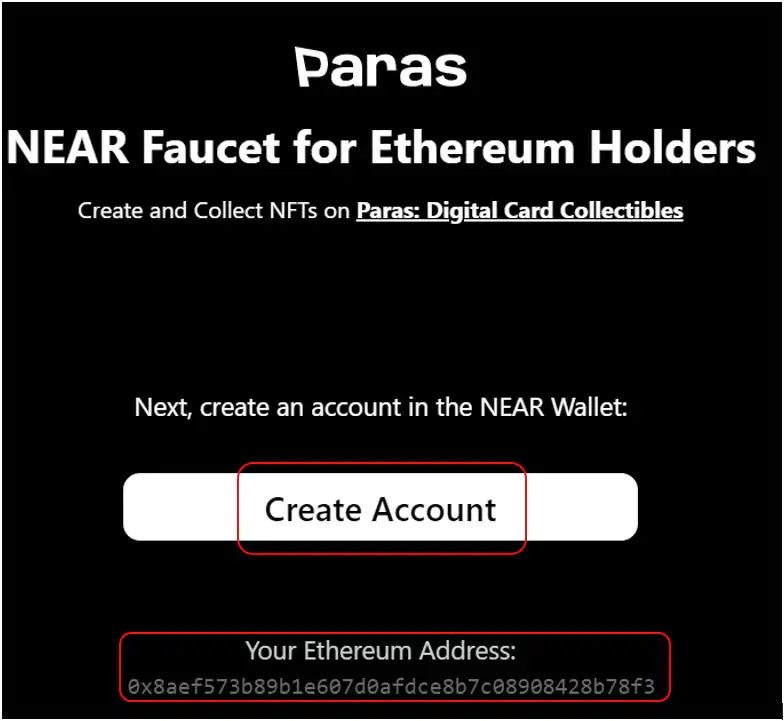In April 2021 , the NEAR team announced their bridge solution that will allow users to seamlessly transfer assets from the Ethereum network to NEAR and vice versa. The bridge popularly known as the Rainbow bridge will help the token holder to use their asset lying in the Ethereum network to migrate to NEAR. They can then access the dApps based on NEAR protocol and can take the advantage of fast finality and low transaction cost supported by the underlying network.
To start with, the NEAR faucet powered by Paras allows you to create a NEAR Account. You can then go to the bridge interface and connect your desired Ethereum (Metamask wallet) and NEAR account. Kindly note that the prerequisite for this process is to hold a minimum of .05 ETH in the connected Ethereum wallet address.
So, in this article, we will explain in detail how you can use the Paras faucet to create a unique NEAR account, and then use the Rainbow bridge to migrate your tokens from Ethereum to NEAR.
You can check our previous guides on:
How To Transfer ERC-20 Tokens To the BINANCE Smart Chain With The Binance Bridge
Transfer BEP-20 Tokens To Polygon With XPollinate Bridge
- How to transfer Enjin from Ethereum to Jumpnet
How to Use Arbitrum Bridge to Transfer Tokens From the Ethereum Network to Arbitrum
Transfer ERC-20 Tokens Cheaper and Faster Using Optimistic Ethereum
Migrate $FTM Tokens From Ethereum To Fantom Network Using Multichain Bridge
Paras Faucet
To use the Faucet, visit the link
Click on Login With Metamask. The application will ask you to approve the connection request. Note that you will get a warning message if the wallet you are trying to connect has an ETH balance of less than .05. No matter if you wish to transfer some other ERC-20 token. Therefore try to connect with a wallet that has more than the minimum balance required for the process.
If your wallet address satisfies the above criteria then you will see the below screen. The application will show your connected Ethereum wallet address and will provide you the option to create an account.
Create Account
To create an account in the NEAR wallet, click on the Create Account button.
The application will ask you to provide an Account ID that will be used for all transactions related to your NEAR account.
Next, it will show you the list of methods to store your passphrase. Select your preferred method.
The application will then show the 12-word backup phrase that your need to store safely. It will ask you to verify some of your phrases and once verified you will see a blank NEAR account is created for you.
Rainbow Bridge
Once you have created your NEAR account, you can go to the bridge by visiting this link.
You will see the below screen. Connect with your desired Ethereum and NEAR account address. And now click on Begin new Transfer.
Next, you need to select the token that you wish to transfer. The platform currently supports many tokens that include NEAR, DAI, AAVE, BUSD, CRO, GRT, etc. You can even enter the token contract address to see if it’s on the list of supported tokens.
We have a USDT token in our METAMASK wallet (Ethereum network) that we wish to transfer to the NEAR account.
Enter the token and the amount of token to transfer. Now, click on Approve transfer. This takes you to Metamask. As usual, you need to confirm the transaction there.
Once the transfer request is approved, you can proceed with the actual transfer by clicking on the Submit Transfer button. This will again generate a Metamask transaction, confirm that.
You can see a transfer success message on the screen. And can check the desired token balance (USDT in this case) in your linked NEAR wallet address.
Transferring assets from the Ethereum network to NEAR takes around six minutes (20 blocks).
Users can use the same process in reverse to transfer the tokens back from NEAR to Ethereum Network using the Rainbow bridge.
Resources: NEAR Blog
Read More: How To Participate In AnyPad IDO
Do you like tutorials like these? If so, come join us on Telegram to receive free trading signals.
Find out more about the blockchain and crypto space on the Altcoin Buzz YouTube channel.